As an online business owner, you would have to live under a rock to not have heard about SEO: search engine optimization. In short, SEO is the process by which you optimize your site for search engines, so it can rank higher in relevant searches. While there is a multitude of search engines available – Bing and Yahoo come to mind – Google is by far the biggest, so we’ll focus on Google’s search algorithms today.
As you can imagine, being on Google’s front page for your niche can drive enormous amounts of free traffic and sales to your site. Studies have shown that the first page of Google captures about 71% of all web traffic. This can be great news for a subscription box entrepreneur like yourself.
But the question remains. What can you do to actually get your website to rank higher in search engines?
Today, we’ll go over…
So: let’s begin!
How does SEO work?
Believe it or not, there are over 200 different variables that go into Google’s search algorithm. 200! That means getting on the front page of Google is not as easy as putting some keywords on your website and hoping for the best.
The good news is that only three areas have the highest impact on your ranking. Those are on-site optimization, optimizing website content for search, and link building. In this blog post, we’ll discuss how SEO works, its main components, and how you can optimize your website or Cratejoy Marketplace listing to drive traffic to your business.

Let’s start with keyword research.
Before you can optimize your site for search engines, you must understand what your ideal customers are searching for in Google. For example, if you have a subscription box geared towards children’s toys, you might use relevant keywords like “Toy subscription box” or “Gifts for children” to target your site in results.
But because you don’t want to guess at what these keywords might be, you can use a tool like Google Keyword Planner to get a better idea of the words & phrases currently being searched. Keyword Planner is connected with Google AdWords, so you’re able to see how competitive your chosen keywords are.
Open up Google Keyword Planner and put in a keyword relevant to your niche. Let’s go back to the example above. In that case, you might use “toy subscription box” as your keyword. 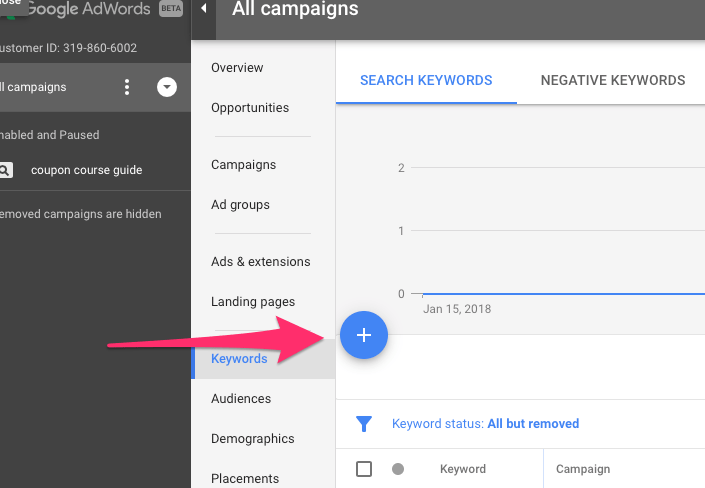
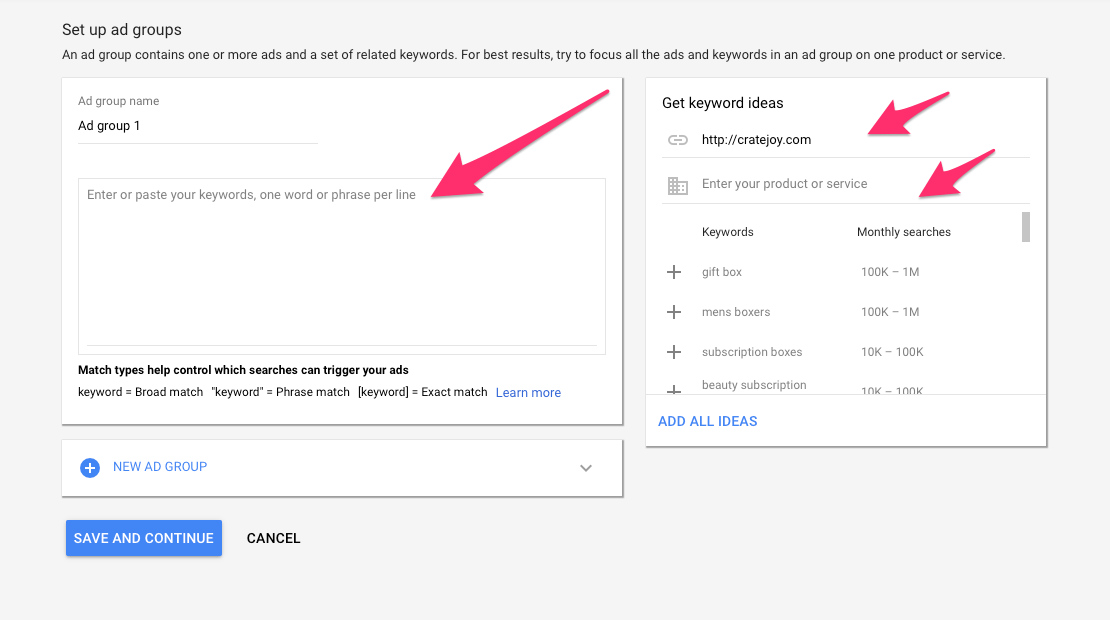
As you can see in the screenshot above, not all keywords presented in the tool will be relevant to your business. So, you’ll want to do your best to select the most relevant keywords from the list.
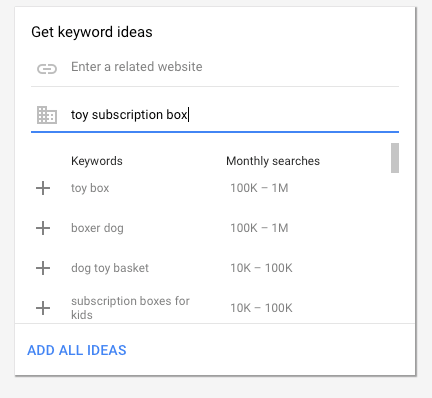
Once you have a list of suitable keywords, it’s time to optimize your site through on-site optimization, content optimization & link building.
Cratejoy members: Be on the lookout for ways that you can optimize your marketplace listing at the bottom of this blog post!
On-Site Optimization

While much of Google’s algorithm is a mystery, there are a handful of things that you can do to your website to optimize it for searches. Namely, adding relevant keywords & descriptions to your site, then producing content using those keywords. Additionally, targeting the metadata of your website, URL structure, & on-page content.
Website Metadata
In short, metadata is information from each of your webpages that Google uses to pinpoint the subject of your website. A site’s metadata consists of titles, meta descriptions, image alt-tags, and URL structures.
The title is a clickable link in search results that indicates a webpage’s subject matter. Ideally, a good title is ≥60-65 characters, uses relevant keywords, and describes its topic exactly. In SEO, this is also called the title tag.
Meta descriptions build upon a title tag to explain the page’s content. Give a 100-300 character description of what your website is about, using keywords and full sentences.
Since Google cannot interpret images, alt-tags allow you to describe exactly what a photo depicts. For example, if your website has a photo of your bath bomb subscription box, you could alter the image’s code to describe it: <img alt=”bath bomb subscription box”…>. The more identifiers your website includes, the better Google’s understanding of your site. Better-understood sites are delivered more often in relevant searches.
Lastly, the URL is the web address associated with an individual webpage. The structure of your URL can tell Google what the page is about, so it should be short, easy-to-read, and effectively convey the webpage’s content. For example, if you have a webpage about dog toys, you might use http://www.yoursitename.com/dog-toys as the URL.
For the biggest impact, make sure that all of the URLs on your website are keyword-rich.
Warning! If you already have a published website, we do not recommend you change your URL structure. You could lose any ranking you already had for those pages.
What you can do, however, is hire a web developer to redirect old URLs to the new ones. It’s not guaranteed that you will preserve your ranking, but it is a smarter way to change URLs.
Optimizing Web Content

When deciding which types of content to post on your website, rely heavily on your initial keyword research. Crafting content around those keywords will not only help you rank in Google searches, but it also allows you to create something relevant and useful to your audience.
We recommend taking the top 10-15 keywords that you identified during your keyword research to develop your content creation calendar. Once you’ve identified these keywords, you might also take a look at the long-tail keyword phrases that people are using. You’ll want to use those long-tail phrases as titles or headlines on your site.
Readability
You’ll want to make sure that you are creating content in a conversational tone that reads easily. Google is highly sophisticated, and can quickly determine if your content is poorly-written or stuffed with keywords.
Moreover, creating interesting and readable content means that your site’s visitors will stay on your site longer. Time spent on your site happens to be one of the factors Google uses to determine whether or not your site is worthy of its search ranking.
Length
In addition to using keywords in your content, you also want to keep in mind that Google loves long-form content. “Long-form” means that what you’ve written contains at least 1200-2000 words. Research shows that long-form content not only ranks better in Google, but is shared more often across social media platforms.
See, the idea behind long-form content is that you’re providing the website visitor with all the information they need on a topic, which makes you look like an authority. Google tends to place authoritative pieces higher in the search results.
Before you start to fret: no, not every single page on your site needs to be long-form. At the very least, though, you want to have 100-300 words per page, so that the page offers both value and substance for your readers (and Google).
Innovation
Freshness or newness is another factor that Google takes into consideration when determining the quality of your content. It’s a good idea to create new content for your site in the form of sales copy, blog posts, videos, or other compelling media on a regular basis to ensure that Google crawls your site. You’ll also want to update content that isn’t performing great in searches.
One of the content pitfalls you want to avoid is having duplicate content on your site. This can be very easy to overlook. For example, if you have a boilerplate template for your box’s description and have that on several pages, you are guilty of having duplicate content. Google can read duplicate content as spam. Therefore, you’ll want to make sure that the content on your site is unique on every page.
Link Building

What are Inbound Links?
Inbound links are links pointing to your site from other websites. Google sees these inbound links as “votes” for your site. The more inbound links to your site, the better.
We should note, however, that not all inbound links are created equal. Inbound links from high-authority sites are given more importance than other sites. For example, an inbound link from the New York Times website would be given more importance by Google than an inbound link from your friend’s blog. After all, you are the company you keep.
How to Get Inbound Links for Your Subscription Box Website
As we learned above, getting links is an important part of optimizing your site. Each link to your site counts as a thumbs-up from the internet community. While getting links to your site can be time-consuming, if you are looking for a long-term SEO play, it’s wise to invest some time into quality link building.
Here are a few paths you can take to get links to your subscription box website:
- Create epic content
- Guest posts on relevant websites & blogs
- Influencer reviews
- Press releases & media mentions
- Vendor relationships
Path 1: Creating Epic Content
Every SEO expert knows that creating killer content is the Holy Grail of getting links.
If you can create content that people in your niche find valuable and want to share with their network, then you’ll surely get lots of inbound links to your site. “Epic” content comes in many forms, however. Depending on what your niche is, it can be anything from an ebook, an infographic, or a comprehensive guide to a video or even a meme. (Yes, even a meme can earn you links to your site!)
Path 2: Guest Posts on Relevant Websites
One thing you can do is provide content in the form of blog posts or articles for sites that are relevant to your niche. For example, if you run a meal subscription box, then perhaps contributing an article to a site like Serious Eats would be a great way to position yourself as an authority in front of your target audience. In turn, that will net you some links back to your website. The higher-quality sites that you can guest post with, the more links you’ll earn and the better you’ll do in search rankings.
Path 3: Influencer Reviews
As a subscription box entrepreneur, you already know that influencer reviews can be especially valuable in driving new customers to your product. (You can find influencers in your niche through the Collabor8 app if you’re not sure where to start.)
While many of you may be focused on Instagram & YouTube influencers, it’s definitely worth your time to consider getting reviews from bloggers – specifically for the backlinks. As we mentioned, it’s very important to get reviews and links from relevant sites. The more relevant the site is to your product, the higher-quality score Google will give that link.
Path 4: Press Releases
We’ve previously written about how to develop a media kit for the press (and vendors). Those are great for networking, and the backlinks from the right media mentions can be golden. Because media outlets like newspapers, magazines and news stations are deemed credible by Google, securing a backlink to your site can be a great way to get a boost in organic rankings.
Path 5: Vendor Relationships
Another way to get inbound links is to ask your vendors if they will link to your site on their own. Some vendors will publish links to their preferred partners’ or successful customers’ websites. The first thing you can do is visit your partner’s websites to see if they have a place for partner links. If they do, it’s as simple as sending an email and asking them to link to you.
How to Optimize your Cratejoy Marketplace Listing
Now that you know the basics of SEO, it’s time to put your newfound knowledge into practice. The Cratejoy Marketplace allows you to optimize your site right in the backend of your website.
You have the ability to input the Page Title, Keywords, and Page description. As we discussed, these are the most important areas of SEO.
Once you’ve done some keyword research, you can log in to the backend of your Cratejoy website and optimize your listing. Once logged into the Cratejoy Designer, you should see a section to input SEO information. You’ll want to create a unique page title and description for each page on your site – not just the homepage.
If you’d like step-by-step directions, read our help doc on adjusting SEO settings for your business.



