According to Hitwise, Pinterest is the biggest source of social traffic for subscription boxes. Yes, we were equally surprised. If you aren’t currently using Pinterest to market your subscription box, it’s time to rethink your strategy. With over 450 million active users, Pinterest has the power to drive a lot of traffic to your site.
Think about it. Pinterest is the only social network that people use to look for information and ideas rather than socialize with friends. This gives you a great opportunity to get your box – and business – in front of people who are searching in your niche. According to HootSuite, 87% of Pinterest users have made a purchase because of something they saw on the social platform.
In this blog post, we’ll discuss the 4 steps to getting started on Pinterest: setting up your account, building boards, creating a “pinnable” pin, getting followers, and automating your pins.
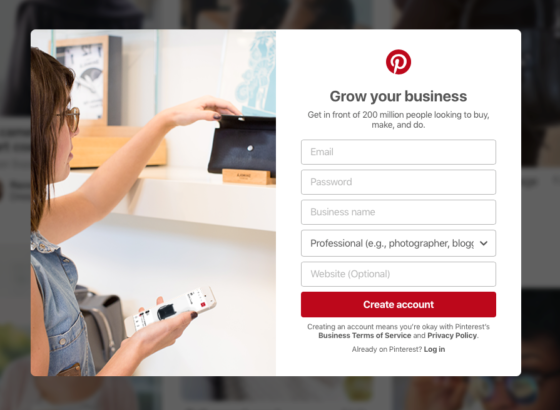
Setting up your Pinterest business account
The first thing you’ll want to do is set up a Pinterest business account for your subscription box. The main difference from a Pinterest personal account is that a business account gives you access to insights and analytics that can help you make smarter decisions about your marketing efforts. Think about it: seeing your daily & monthly views can direct your next moves.
Creating your Pinterest boards
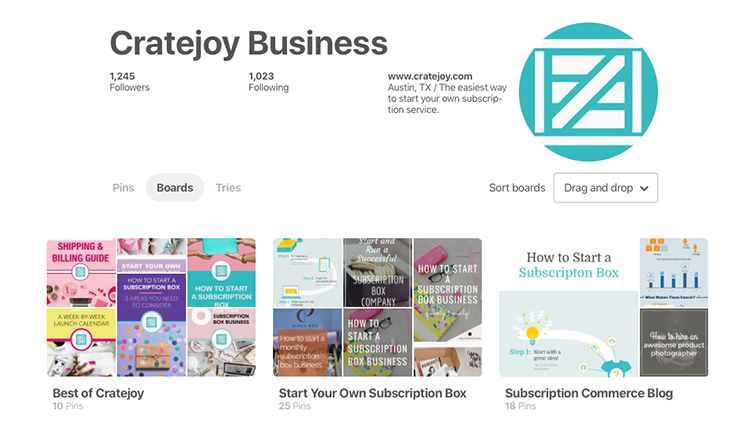
Once you’ve set up your account, it’s time to start creating Pinterest boards – themed collections of posts – for your profile. We recommend that you make the first board on your Pinterest account dedicated to your brand. As you can see in the example above, Cratejoy’s first board is titled “Best of Cratejoy.” We use this board as a collection of our most popular guides.
Once you’ve set up a dedicated board for your brand, you should create 6-10 boards relevant to your niche. For example, if you run a beauty box, you might set up boards for popular hairstyles, Korean skincare, or makeup tutorials. It’s likely that your followers may be interested in content like this.
Start pinning!
Once your boards are ready to go, you’ll want to find pins – the more the better! – to post throughout the day. We recommend posting anywhere from 25-50 pins a day to your boards. Include a handful of your own pins, along with other users’ high-quality pins relevant to your niche.
Pinterest’s algorithm favors boards that contain a lot of high-quality pins, so make sure as many of your pins meet that standard as possible. High-quality pins include an aesthetically pleasing image and a high number of re-pins.
How to create a “pinnable” pin
Because Pinterest is such a visual platform, the key to developing “highly pinnable” pins is to create compelling, keyword-rich promotional images for your content. Ideally, the image should be vertical – this looks better on Pinterest’s site and much better on mobile – and include a call to action (CTA).

Image Orientation
The first thing you’ll want to do is create a vertical image. While you may be used to creating a horizontal (“landscape”) image for Facebook and a square image for Instagram, you absolutely need a vertical image for Pinterest. As users scroll the site, horizontal images appear much smaller than their vertical counterparts, and therefore can be overlooked.
Tip: We recommend images sized approximately 700x1100px for Pinterest. This size allows the image to display clearly, without causing difficulties for your file upload.
Call to Action (CTA)
In each image, you’ll want to include a CTA that gives users a reason to click on the image and check out your website. You can do this by offering a free incentive – such as an ebook, checklist, or guide – or use a teaser caption.
In the FabFitFun image above, the verbiage teases their box, which encourages the user to click through and learn more. Because it’s not enough to get the user to pin the image; your goal is to get them to your website. Having a clear CTA will help increase the number of clicks to your website.
Image Description and Keywords
The next thing you want to do is create a keyword-rich description for your pin. This type of description allows your pin to show up in Pinterest searches and provides an opportunity to draw in new users. A good Pinterest description will not only inform the user what the pin is about, but also entice the user to click on the image.
Tip: Canva, the free graphic design software, can work wonders to build your Pinterest presence.
How to get more Pinterest followers
Now that you’ve gone through all of the steps to get your Pinterest account humming, it’s time to start thinking about increasing your followers. The more eyeballs on your content, the greater the likelihood that your content gets pinned and re-pinned. Check out the following methods to increase your followers:
Follow your competitor’s followers
One strategy you can use is to start following other pinners. You can start by going to your competitor’s follow list and requesting to follow the users on it. These people are interested in your niche, and doing this also helps you keep an eye on what your competition is up to. Pinterest does limit your volume of daily follows, but you can do this incrementally each day.
In order to find your competitor’s followers, visit their Pinterest profile & click on “Followers.”
Follow people who follow you
Another way to increase your follow list is to follow your fans back. This may be a no-brainer, but if someone has taken the time to follow you, you’ll definitely want to follow them back.
Join Pinterest Share Groups
On Facebook, you can find plenty of groups dedicated to helping entrepreneurs and bloggers build up their Pinterest profile. These groups usually have a daily share thread where members follow each other and pin their content. Although time-consuming, this can be a great way to give your Pinterest account a boost.

The Power of Group Boards
One of the biggest mistakes that we see on Pinterest is when people pin an image only once. Don’t do that. You should be pinning & re-pinning your content regularly.
Think about it. Content moves quickly, and your followers aren’t on Pinterest all day every day. So pinning it once and hoping everyone on your followers sees it is wishful thinking. When you repin your posts frequently, you give your followers more opportunities to see them.
Group Boards
Group boards are the secret sauce to getting your content seen. These are boards that other pinners open up to contributors, which means that many of these boards have far more followers than you do. If you do it right, you could multiply the eyes that see your content by miles.
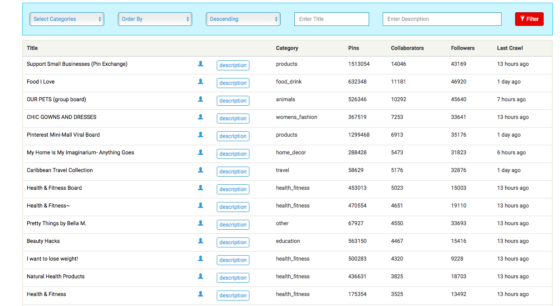
But how do you find group boards? Websites like Pin Groupie allow you to search by topic, niche or category, then deliver a list of boards within that niche. Once you’ve found some group boards, you’ll want to send the board owners a message on Pinterest asking if you can contribute.
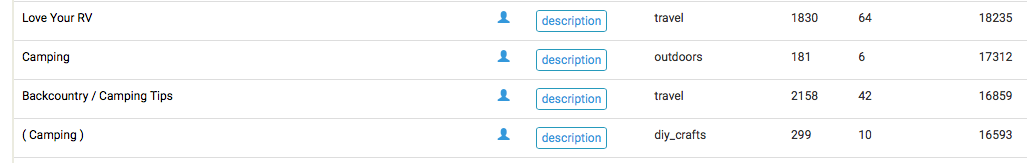
For example, if you had a subscription box dedicated to camping, you could reach out to the owners of the “Love your RV” & “Camping” Pinterest boards. As you can see, these each have more than 17,000 members!
Automating your Pinterest marketing efforts
Now that you are contributing to multiple boards as well as your own, you’ll want to automate your pins with software like Buffer or Tailwind.
Buffer is primarily a social media scheduler, which allows you to set up posts in advance. You can use it with multiple social media platforms, which is awesome for maximizing your efficiency with marketing. They also offer a mobile app for posting on the go, as well as social media analytics.
Tailwind is also a social media scheduler, but it specifically tailors to Pinterest (and Instagram). For that reason, it recently released (in beta) the ability to loop pins – in short, automating your older pins to re-pin on a recurring schedule. Tailwind is also designed for team collaboration, so it’s great for small businesses that share the marketing workload.
Learn more: Read more detail about the differences between Buffer and Tailwind at the MCNG Marketing blog.
Now that you’ve gotten a basic primer at marketing your subscription box on Pinterest, leave your Pinterest account URL in the comments below, so we can follow along and support you! You can find us @cratejoybiz.




